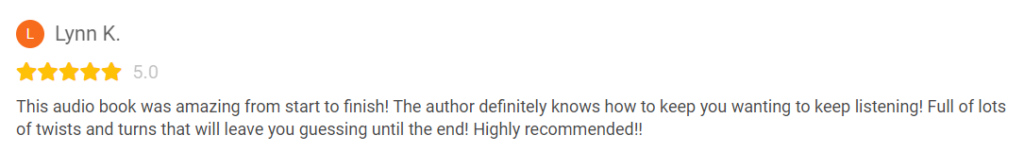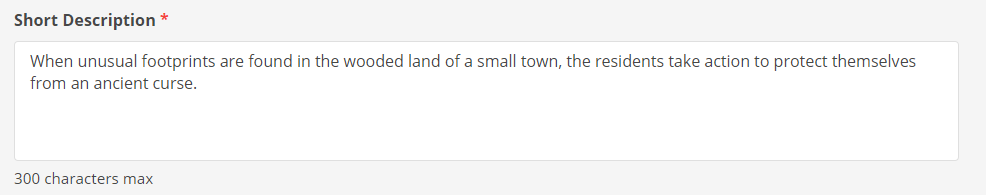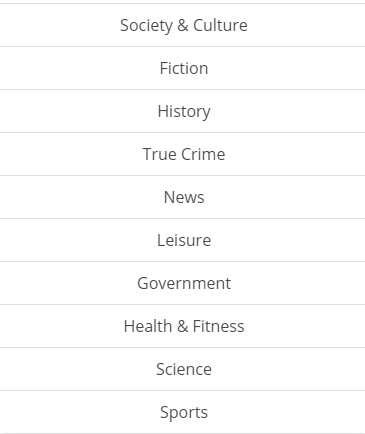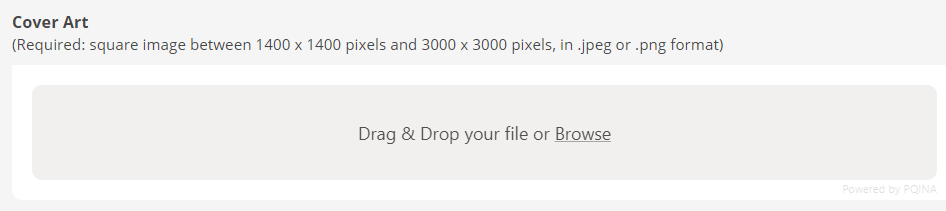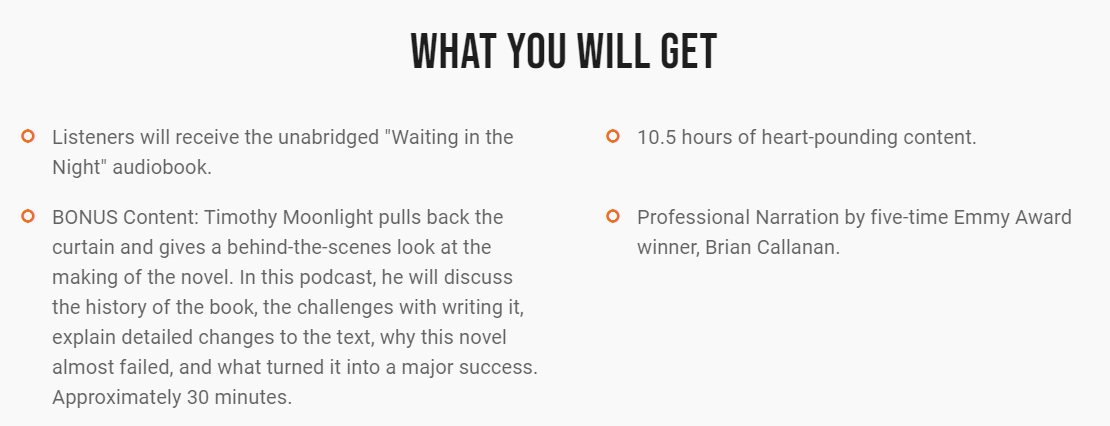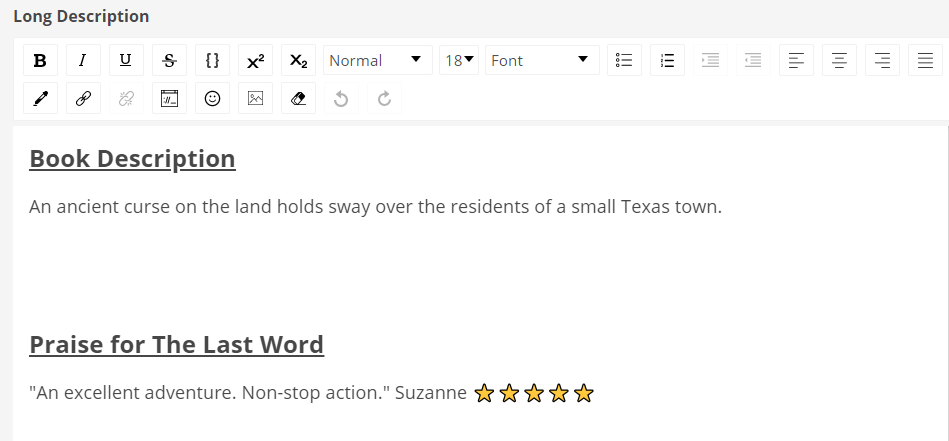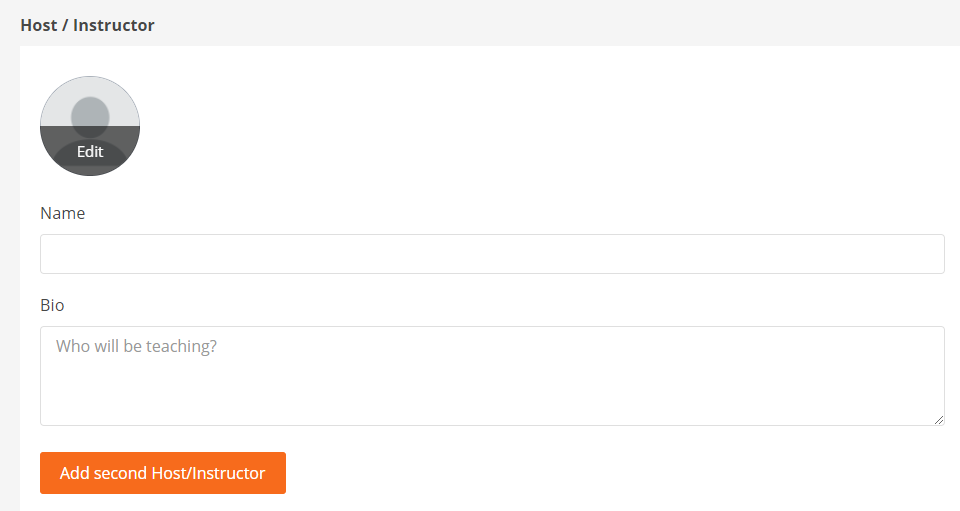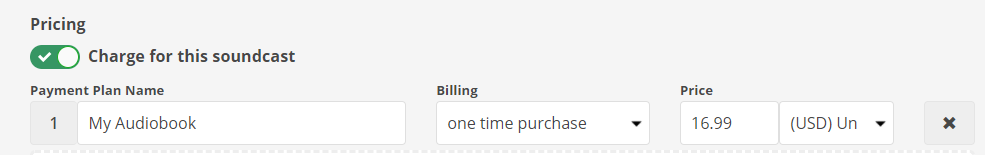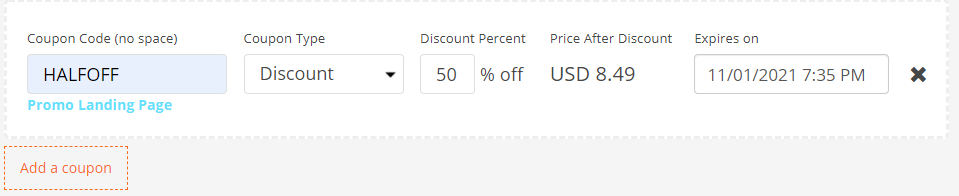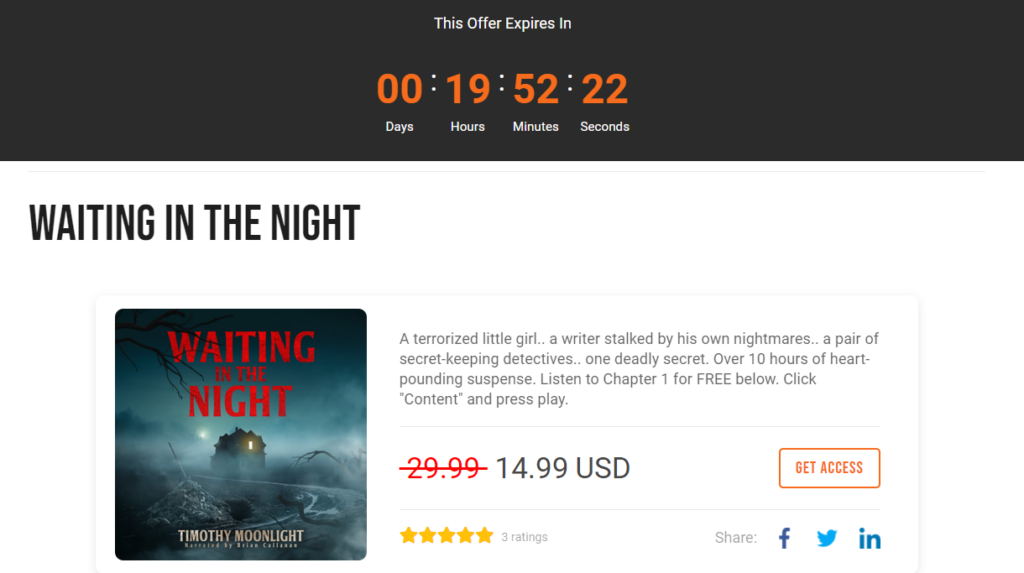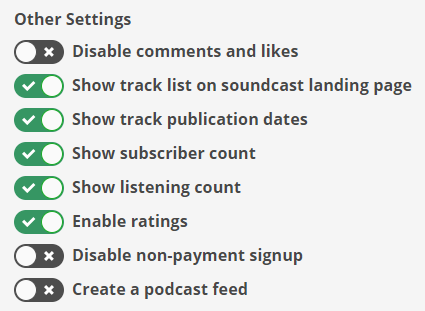Self-Publishing Audiobooks the Easy Way
Welcome to part 3 of the Ultimate Author’s Guide to Selling Audiobooks for Max Profit. If you’ve seen my page comparing several of the top audiobook distributors, then you’ll know that out of all of them, Soundwise is the best place for authors to sell their audiobooks because it gives them the ability to keep 100% of the profits, but that’s really only the tip of the iceberg.
Soundwise enables authors to bypass the retailer and distributor fees that eat up most of an author’s audiobook royalties while also building an audience they can sell more audiobooks to in the future. Read about all of the benefits of Soundwise. That means no more of this stuff.
In this article, we’ll walk authors through how to self publish their audiobooks for sale on Soundwise. Audiobook self-publishing isn’t hard and Soundwise makes it so easy. Before we get too far along, this page does include affiliate links. They don’t increase the cost of any purchase you make, but they do help me with the cost of running this website.
What Are Soundcasts?
A soundcast is the term Soundwise uses to describe audio content. This could be a podcast, an audio course, or in an author’s case, an audiobook. When you add a soundcast to your library, you are building the landing page that listeners can view to see the audiobook you have for sale.
Think of this as your own personal landing page for your audiobook.
Let that sink in for a moment.
No other audiobook titles from competing authors are displayed here. No ads. No slew of other audiobooks like on all the big retailers trying to steal the attention of the person that is thinking about purchasing your audiobook. This is your own, personal self-publishing space. In fact, the only other audiobooks displayed here are your other titles. It’s like a built-in way for your audience to see that you have more to offer.
Soundwise hands indie authors a golden opportunity. So, it’s important to take advantage of it to the fullest.
Enough terminology, let’s dive into the details.
Is the Audiobook a Public or Private Soundcast?
The first choice you must make is if your audiobook is a public or a private soundcast. What’s the difference? A public soundcast is one that is available for everyone. It will have a landing page, be visible in search results, and anyone can find it in web search results and on the Soundwise app.
A private soundcast is a bit different. It won’t have a landing page and won’t be visible in search results on the web or in the mobile app. Why would an author want to do this?
Two words: exclusive content. You could use a private soundcast as part of your email marketing strategy, where only members who stay connected can access additional content or special news you want to share. Another use case for authors would be to send yet-to-be-released audiobook copies to your review team to build reviews before the official launch.
An author can have unlimited private soundcast listeners on the pro and platinum plans.
Listeners can leave reviews on audiobooks much like Audible (ACX) or other audiobook retailers. This gives the Soundwise platform as much ability to leverage social proof as any of the big audiobook publishers.
Short Description
The short description is not your book description, but an opportunity to place a cleverly crafted hook for your audiobook. This small bit of writing will be one of the first things people who view your landing page will see. There is a 300-character max for the short description.
Utilize this to draw your visitors into the overall theme of your story or to describe an interesting premise, character, or situation in your audiobook.
Choose Your Category
Soundwise is used by a plethora of entrepreneurs in a number of different fields. So naturally, there will be a lot of category choices. For novelists, the most likely choice will be fiction, unless you’re a non-fiction author. Check out the full list of categories below.
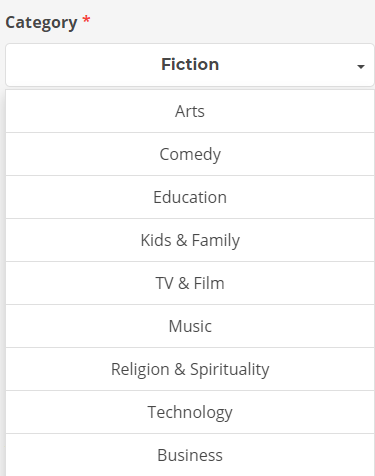
Uploading Your Cover Art
Uploading your audiobook cover is as simple as a drag and drop of the file, or selecting it from your file explorer. Audiobook covers need to be square images between 1400 x 1400 pixels and 3000 x 3000 pixels in png or jpeg format.
A good audiobook cover should show elements of your genre and intrigue the listener. It should name not only the author but the narrator as well. While it is possible to use tools like Canva or Photoshop to create a book cover, it can be a task best left to professional designers. Websites such as Ebook Launch or Fiverr would benefit authors looking to outsource their book cover designs. I personally use Ebook Launch for all of my book covers and highly recommend them.
Highlight Popular Features
The “What Will Listeners Get” section of the landing page should highlight any important features of your audiobook. This is your chance to prominently place the best benefits of your work in lights.
This could include whether the audiobook is abridged or unabridged, the length of the audiobook, and any bonus content that you may provide to the listener. I’ve added a bonus author commentary to my most recent audiobook and I believe I will continue this practice in the future.
In this way, I’m giving listeners more value by describing any significant changes to the text or how I came up with the story. There are plenty of creative add-ons that authors can use to increase listeners and turn someone who’s never heard of you into a raving fan. Any significant add-on should be highlighted in this section.
Another option is to list any special accolades of the narrator. Here is an example of a features list for one of my suspense novels, Waiting in the Night. As you can see, I’ve highlighted the fact that the narrator is a five-time Emmy Award winner.
Long Description
This is where authors will put the actual audiobook description. Be sure to make your book description easy to read by splitting up long paragraphs into smaller ones. It may also be a good idea to put your hook in bold text.
You can really intrigue potential buyers with not only the description itself but how it appears. Soundwise grants you a full-text editor with a number of different fonts and font sizes, bullets points, and much more.
You can also add images, emojis, stars, highlights, and various colors. You can create a wonderful-looking audiobook description that will pique the reader’s interest.
However, the long description is not only a place to describe your audiobook. Do you have any great reviews you’ve received from listeners that you want to share with the world? Add them to the long description to increase the social proof of your audiobook.
And don’t forget to add a link back to your own website. That’s right, the text editor allows you to create links, so be sure to include a link to your mailing list sign-up page. You could also do this for the narrator if they have their own website.
On a separate, but contemplative note, Soundwise grants you the email addresses and names of those who buy your audiobooks. They even have a direct connection through Zapier so that those who purchase can also be routed to your mailing list once they buy.
However, I don’t know how if this is GDRP compliant since they purchased through Soundwise. To be on the safe side, I leave a link that goes back to my mailing list and have them join through double opt-in. This way, I know I’m safe.
Host Bios
Soundwise does an excellent job of giving credit to the narrator of the audiobook. This is the perfect place to highlight your narrator and yourself as the author. This additional piece of content can really build your relationship with your narrator since you are giving them a greater level of exposure on landing pages than they are used to receiving. The work of a narrator is hard, but when they realize you are helping them gain additional exposure and fans, they’ll fall in love with you.
Contact your narrator and let them know that you want to feature them on your sales page and ask for a bio. Who knows, they may end up returning the favor.
Also, ask the narrator for a headshot so you can add it to this section. A nice picture of the narrator with an impressive bio can help persuade listeners to buy your audiobook.
Intro & Outro Music
There is a section where you can add intro and outro music to each track that you add. This is a nice addition if you end up using Soundwise for podcasting.
Simply drag your edited track into either the intro or outro space and you’re done. Simple as that.
Pricing
To price your audiobook, you first have to slide the toggle on for “Charge for this soundcast”. You’ll then give your payment plan a name.
Notice that you have a ton of different billing options for your audio titles, ranging from a one-time purchase, one-time rental, or for authors with a large library, a monthly, quarterly, or annual subscription.
You can also select your currency options in case you have an international audience. This way, they can pay in their own currency. You can also add multiple price options for your audiobook, in case you wanted to have this as a standalone item and as part of a different payment model, such as a subscription.
The best part about pricing is that you can change the price at any time.
Utilizing Discounts through Coupon Codes with Time Expirations
Once you have the price structure set up, you can add a coupon if you choose. You’ll have to enter a coupon code and also the percentage discount that you want to offer. The new price will populate next to it so you can see how much someone will be charged if they use the discount.
Next, select your coupon expiration date and time. Soundwise will follow this and also utilize a nifty “time remaining” banner on your landing page automatically when there is 3 days or less left on the discount.
When the discount is within 3 days of expiring, Soundwise will utilize a nifty “time remaining” banner on your landing page automatically to help nudge people to buy.
It is a well-known fact that scarcity or a time limit on a discount help drive conversions. Utilize this in your marketing efforts. Want to give away an audiobook for free? No problem. Set the discount to 100% and anyone with the code can receive it free of charge.
Finally, you can add multiple discounts for any price point you want and they can be modified at any time. This is great for testing multiple price points for your audiobooks among different marketing channels such as social media or organic traffic. Play with these to see what price drives the most sales for your audiobook.
Unlike Amazon & Other Retailers, Keep All the Profits
Soundwise allows authors to keep all of their profits from the sale of their audiobooks. As mentioned in audiobook royalties (part 1 of this guide) the only fees associated with Soundwise are the Stripe fees and the monthly or annual fee for the Soundwise subscription.
Other Publishing Settings
Below pricing, you’ll find a slew of other features that you can add or remove from your landing page.
Show or Hide Likes & Comments
This feature allows others to like and comment on individual tracks of your soundcast. It’s a neat feature where listeners can show special appreciation to a particular section of your audiobook.
Show Track List on Soundcast Landing Page
This is a feature I would definitely leave on. One of the main marketing techniques that audiobook distributors use on their landing pages is allowing a potential buyer to listen to a portion of the audiobook. On Soundwise, authors should make at least the first chapter “free” so anyone can listen to a sample of the text to make them eager to purchase.
Show Soundcast Subscriber Count
Displaying the subscriber count of your audiobook can also substantiate the social proof of your offering.
Show Listener Count
This shows the number of people who are listening to your audiobook currently.
Enable Audiobook Ratings
Soundwise has a review system in place to help authors and consumers see the social proof of your audiobook. This works the same as a 5-star rating system where listeners can also leave a review with their star rating.
Soundwise has these reviews published on your landing page automatically, so anyone who browses it will have a very similar experience to retail platforms.
The author can enable or disable these ratings. Personally, I would keep this feature enabled. It provides concrete social proof. If people thoroughly enjoy your audiobook and they leave a great review, then why not let the world know about it.
Authors understand that reviews are important and need as many as possible as early as possible. How can you leverage this feature early? By incorporating your review team to listen and review at a discounted price or even for free. If you can rack up at least 20 published reviews, then that is a solid amount of social proof, especially for a new release.
The bigger your review team, the better. As authors know, including myself, not everyone on your review team leaves a review, which can be disheartening, but for those that do, you can have published reviews to help you garner additional conversions.
Disable Non-Payment Signup
This feature is automatically disabled, but you can turn it on if you don’t want to enable free access. This results in each time someone clicks the “Get Access” button, they are directed to a payment portal.
However, if you know you’ll be giving away free copies of your audiobook, leave this feature disabled. This way you can give free access to your audiobook through an email invite, the non-payment sign-up form, a promo code, or through Zapier.
Sign Up Confirmation Message
The sign-up confirmation message works like any other email you receive in your inbox once you sign up for something. The confirmation message handily comes with instructions for the listener to download the Soundwise mobile app for iPhone and Android. However, you can modify this message. You could use this space to send a personal thank you message to the listener or send them a link to your mailing list. This streamlines the distribution process. Soundwise understands that distribution should be easy and they knock it out of the park here.
Below the message, you’ll find the option to enable or disable the confirmation message. I highly recommend leaving this on. This way, the listener will know where to go to download the Soundwise app if they haven’t already. Again, make the distribution of your audiobook easy for your customer.
If they want to listen to the audiobook on their desktop, they can do that too.
Publish Your Audiobook (Soundcast)
Once you’ve filled in all your details for the soundcast, it’s time to publish it. Keep in mind, you don’t have to publish the soundcast just yet. You can actually save it as a draft and then add the audio tracks to it. The great thing about adding tracks is the narrator doesn’t have to change any of their processes regarding the tracks themselves. You can even ask them to follow the ACX guidelines for your audiobooks that you’re publishing on Soundwise.
This way, everything will be ready when it is published. You’ll find the “Publish” and the “Save as Draft” buttons on the right-hand side of the screen once you scroll to the top. Now that you’ve saved your soundcast as a draft, it’s time to add your audio tracks.
If you ever need to make changes to your soundcast settings, you can do so at any time. Take control of your writing career with Soundwise. You’ll be glad you did.
This post has been PART 3 of the Ultimate Author’s Guide to Selling Audiobooks for Max Profit. I hope it’s been informative and helpful as you develop your writing career. This series includes:
- Part 1: How Much Authors Make on Audiobook Royalties & the Secret to Keeping it All
- Part 2: Selling Audiobooks, Keeping All the Profits & Building a Writing Career
- Part 3: Self-Publishing Audiobooks the Easy Way
- Part 4: How to Add Tracks to Your Audiobooks
- Part 5: Setting Up Payments through Stripe COMING SOON!
- Part 6: My Audiobook Strategy Playbook COMING SOON!